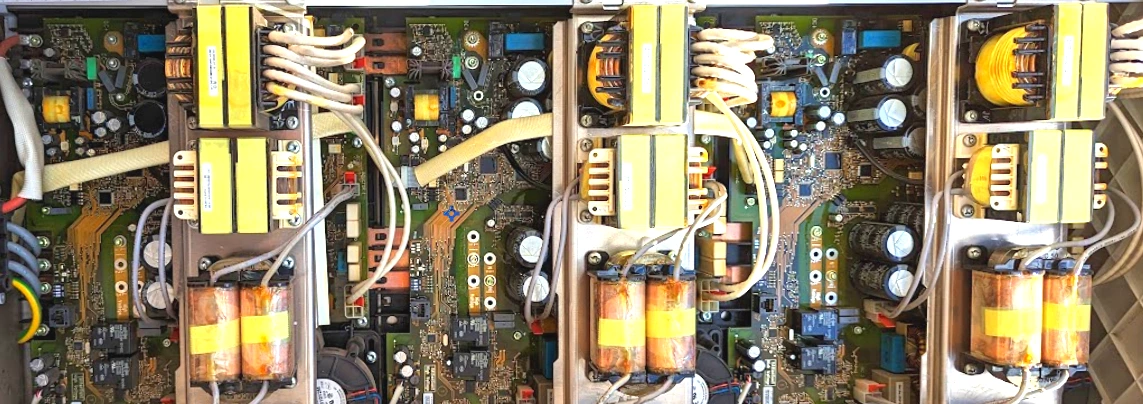STATE 789
Update flash - Read value (header CRC error)
The inverter detected a checksum error while reading the header section of a flash update file. This indicates possible corruption in the update package or an incomplete write to flash memory.

galvo

primo

symo
Expected Behaviors
- The inverter is displaying a STATE 789 message indicating a warning. It typically continues operating, but other errors may also be present. Press ENTER on the inverter to acknowledge the message and check the menu for additional status codes.
State Class
A state class is a generalized description of errors, catagorized by the number the STATE code starts with.
These errors involve internal memory systems, firmware data checks, or USB and update-related events. Most do not affect power production directly but can interfere with monitoring, data logging, or firmware updates. Persistent Class 7 codes should be checked by a Fronius Trained Service Partner to ensure system stability and correct operation.
- In some cases, power cycling the inverter may clear the 789 error state. To do so, disconnect both the DC (solar) and AC (grid) power sources, both must be turned off to allow the inverter to discharge. Leave the system off for approximately 3 minutes, then restore AC and DC power. Once back on, the inverter will conduct a series of self-tests, then enter a startup process that will take about 5 minutes (required by code). After which, the inverter should return to normal operation.
- Ensuring that the firmware is up to date can often resolve compatibility or stability issues. If your inverter is connected to the Fronius solar.web platform, log in and under the components tab, ensure the most recent firmware is installed.
Tips for Qualified Persons
The following procedures involve safety risks and potential for equipment damage. They are intended only for qualified personnel trained to identify and avoid the hazards that exist, and possess the appropriate PPE. These are general tips to aid professionals in troubleshooting, not instructions or directives to perform them.
We assume no liability for injury or damage resulting from their use.
- Perform a hard power cycle by disconnecting both the DC and AC power sources allowing sufficient time for internal capacitors to fully discharge, then reconnecting both power sources to restart the inverter.
- Ensure the inverter is running the most recent firmware version, and update if necessary.
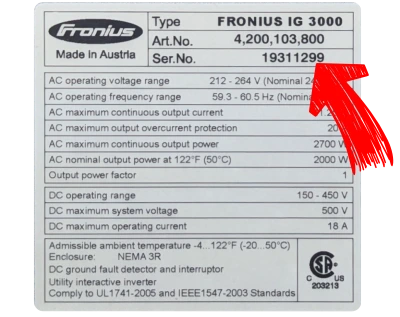
Fronius inverters in the U.S. typically come with a standard 10-year warranty. Starting in 2024, registering the inverter on the Fronius Solar.web website (the Fronius solar monitoring platform), extended the warranty by an additional 2 years, totaling 12 years of coverage, and updates the warranty start date to the actual installation date. Fronius has also offered warranty extensions of up to 20 years.
The inverter label, typically located on the bottom of the unit, lists the device serial number. To check if your inverter is still covered, call Fronius Technical Support at 1-877-Fro-nius (1-877-376-6487)
Founded in 1945 by Günter Fronius in Pettenbach, Austria, Fronius began as a repair shop for radios and electrical equipment. Recognizing the need for efficient battery charging, Günter developed a device to recharge car batteries, marking the company's first foray into energy solutions.
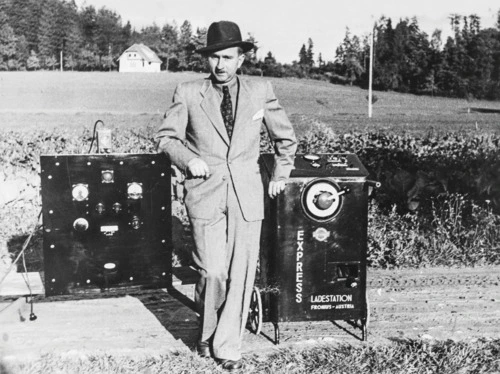

The best point of contact is your original installer
If the orginal installer is no longer available, contact a local Fronius Service Provider in your area.
Fronius Technical Support can also be reached at 1-877-Fro-nius (1-877-376-6487)
DENVER RESIDENTS: Is your system located in the Denver, CO metro area? CONTACT US